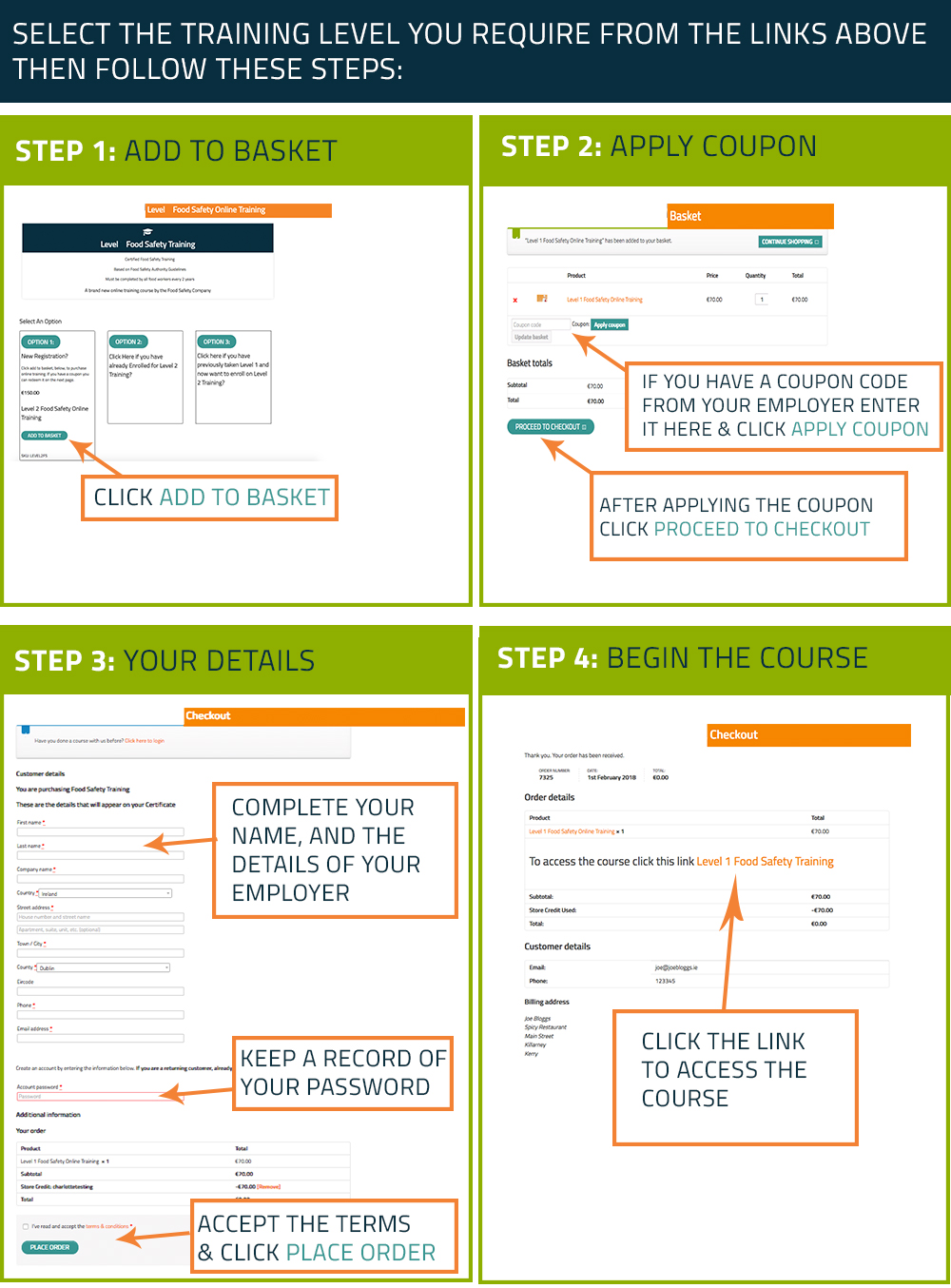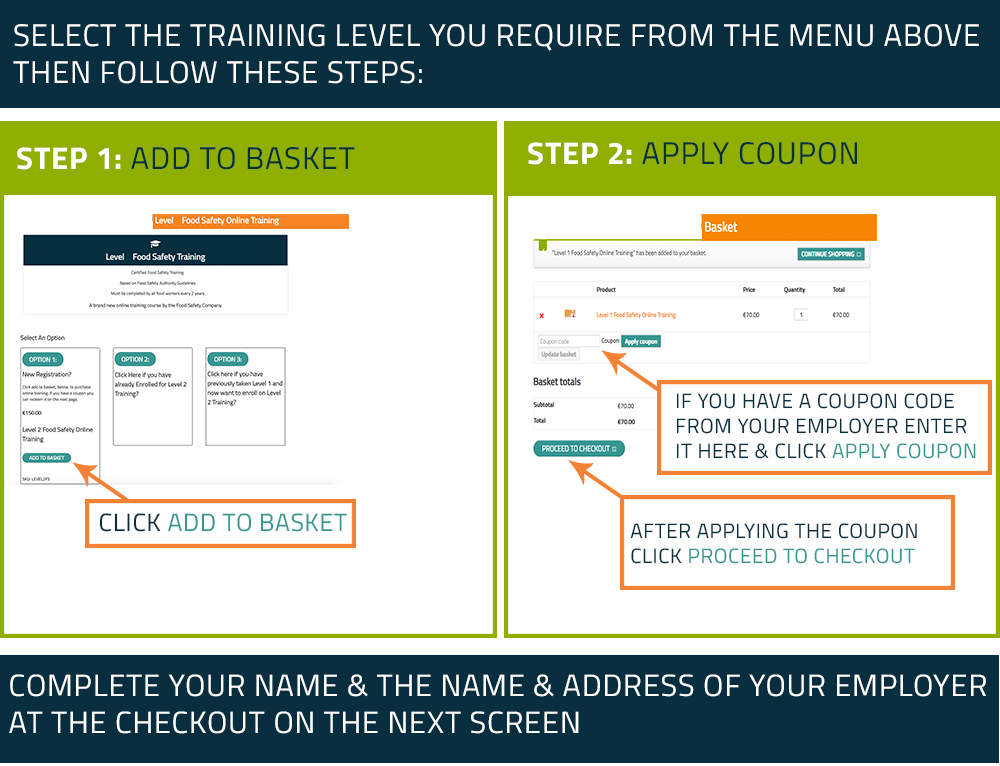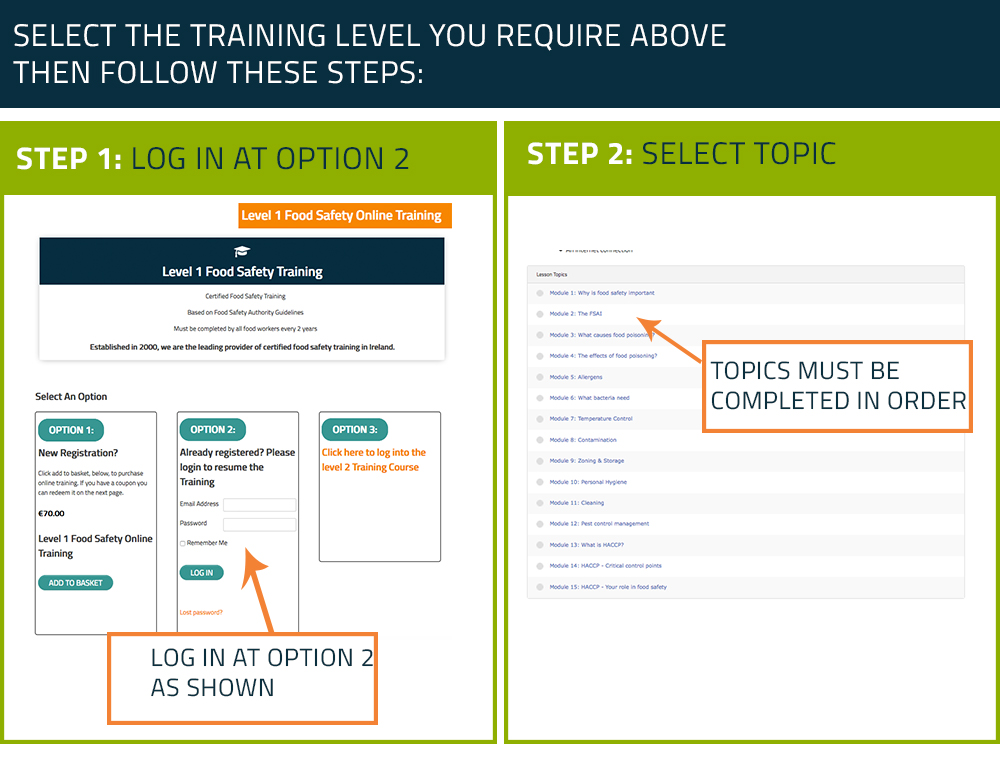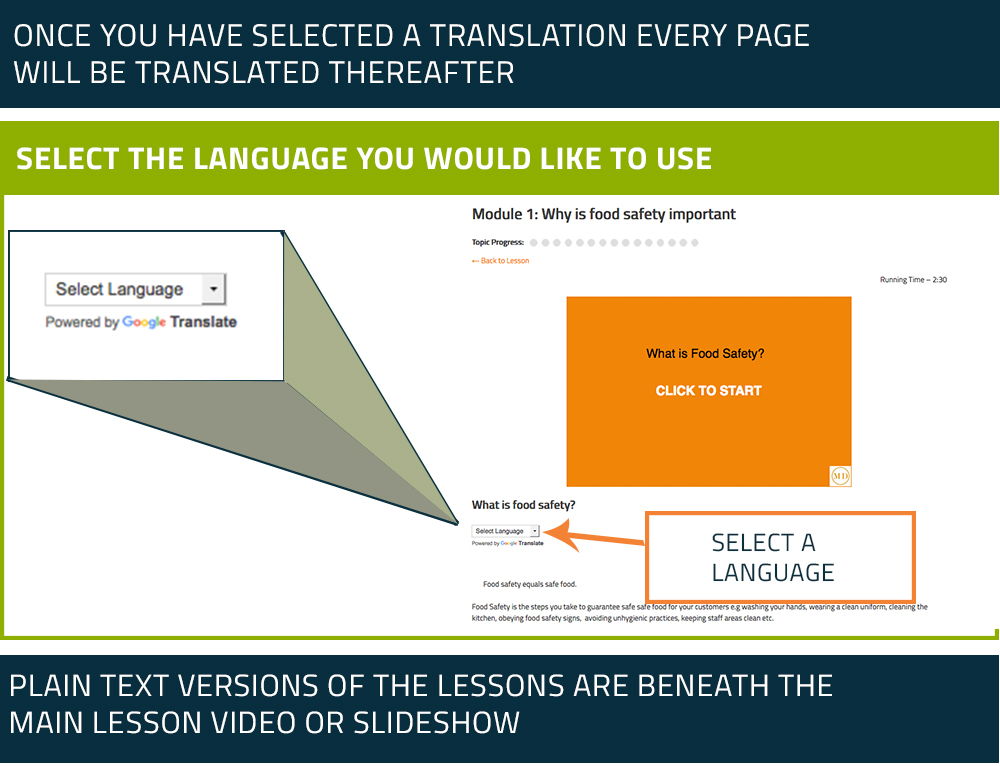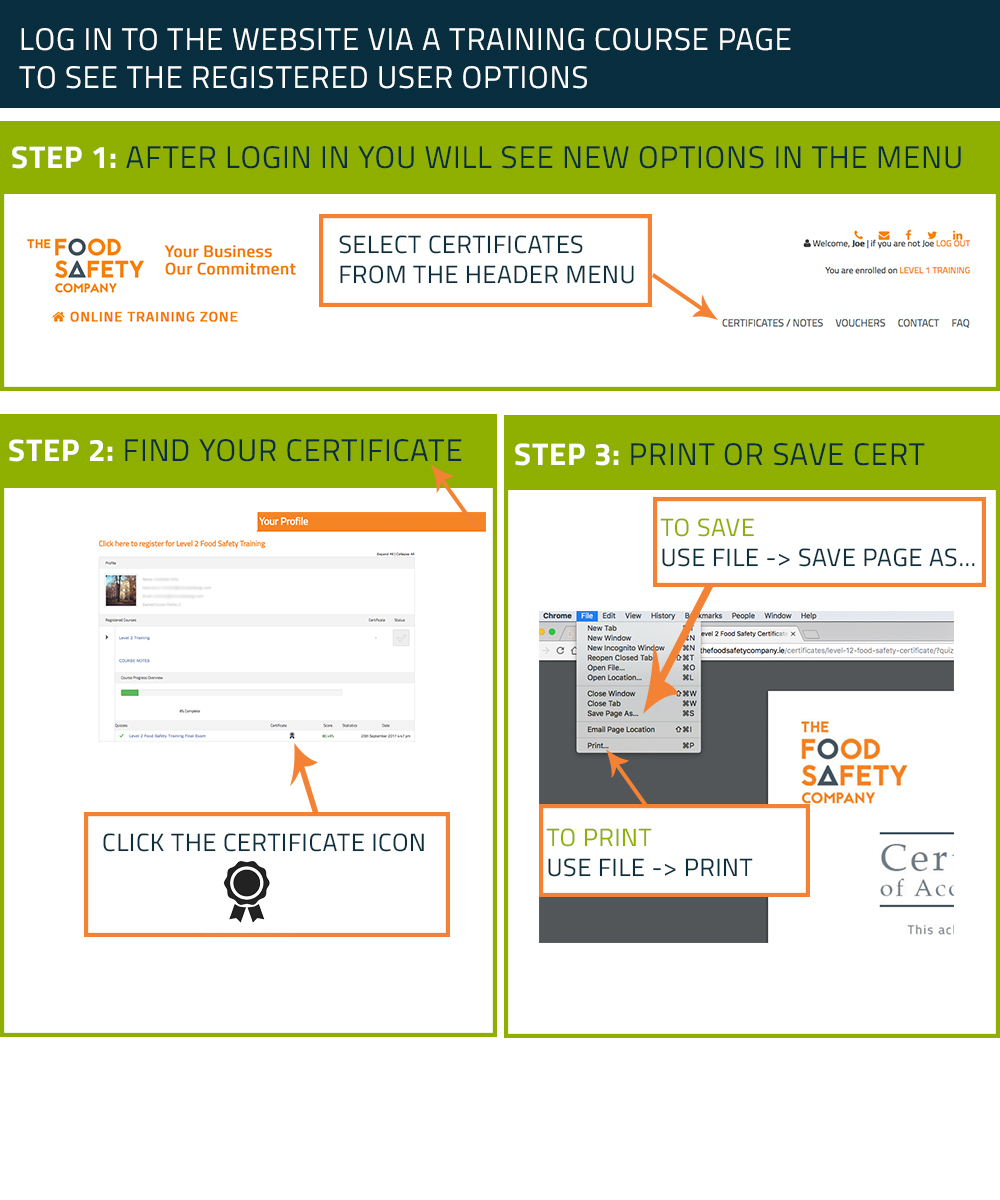I've never used this site before. How do I register for this Training?
Level 1 Training Registration
Level 2 Training Registration
- If you are purchasing online training for the first time, please select “add to basket” and this will bring you to the purchasing page.
- If you have a coupon code, you should apply it to the section “apply coupon code” And then click “proceed to checkout”.
- Complete the customer details form then click on the agreement of terms and conditions. It is important that you keep a record of your account password. Please then click proceed to check out.
- On the order confirmation page, click the provided link to begin the course.
How do I use my Free Access Coupon Code?
Level 1 Training Registration
Level 2 Training Registration
1. If you are purchasing online training for the first time, please select “add to basket” and this will bring you to the purchasing page.
2. If you have a coupon code you should add it – click apply coupon – and then click proceed to checkout.
If you forget to add the coupon you have another opportunity to do so at the top of the following registration page.
Complete the registration form and then tick to accept the terms and conditions at the bottom and then click “place order”.
Do I have to use my own email address?
Yes you must use your own unique email address in order to register for the training as the course is certificated.
Why do I have to create a Password?
The course doesn’t have to be completed all in one go, creating a password allows you to login to complete it in your own time. You also need to create a password so that you can login and access your certificate in future should it be misplaced.
If I purchase a training can I pause the course and return to it at another time?
You are able to log in and out of training as you wish.
Select the Course for which you are registered and then Login at Option 2 to view the course content.
Level 1 Training Registration
Level 2 Training Registration
Where is the Google Translate Button?
The Google translation tool is located at the top of every training page.
How do I retrieve my Certificate
If you lose your certificate or you did not print it at the time that you finished the course.
For level one training Click on Level 1 Training
For level two training click on Level 2 Training
Then login at the bottom right.
Then visit your profile which is located here https://onlinetraining.thefoodsafetycompany.ie/your-profile/ or select CERTIFICATES/NOTES from the main menu at the top of the page.
I have not got a printer can I save my Certificate?
Yes, you can, Open your certificate you can then save it to your machine by selecting File -> Save Page As
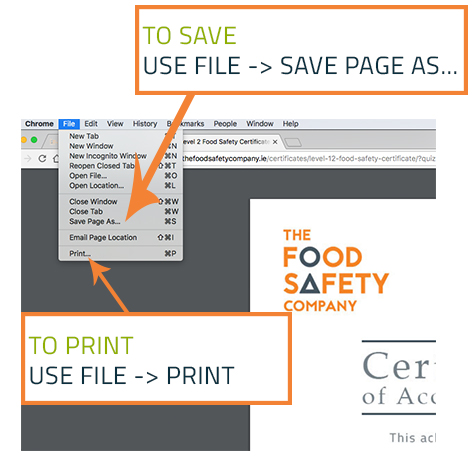
Can another person register for this training on the same computer?
You need to register for the course yourself in order to receive proper certification.
You can use the same computer as someone else – but please check that you are logged in as yourself.
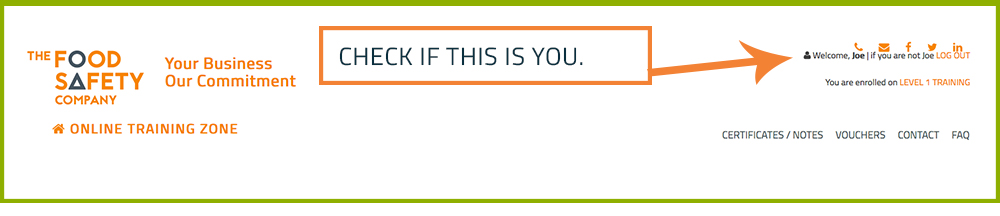
I have lost my password how can I retrieve it?
Just visit this link: https://onlinetraining.thefoodsafetycompany.ie/my-account/lost-password/ and you will be able to reset your password.
I did not receive my coupons by email, what should I do?
Check your junk email folder, it is possible that it is in there. If you still cannot find it please get in touch admin@thefoodsafetycompany.ie